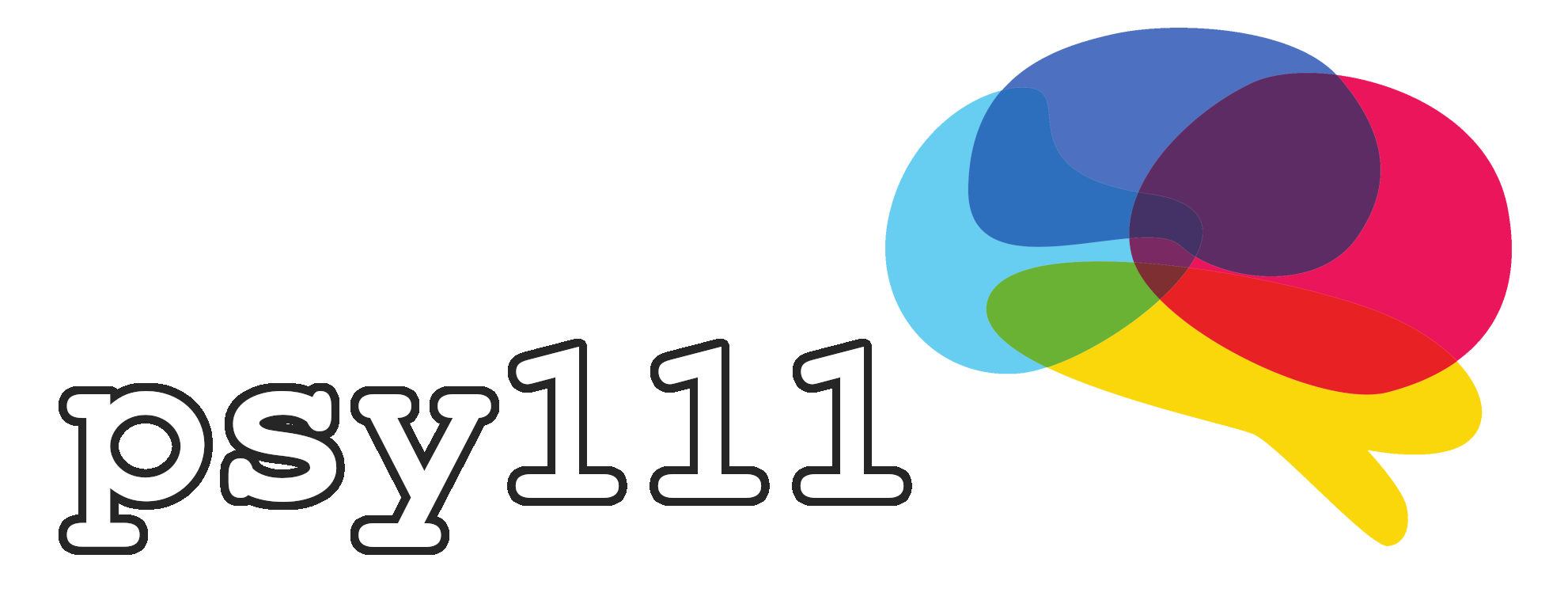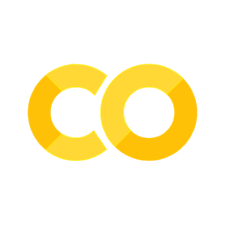2.2 Built-in types#
All general-purpose languages provide the programmer with different types of variables as the basic building blocks of programs.
Integers#
Integers are the numbers zero (0), positive natural numbers (1, 2, 3, …), or the negation of positive natural numbers (-1, -2, -3, …)
subjects_group_1 = 10
subjects_group_2 = 20
measurements_total = 60
You can perform mathematical operations like addition
subjects_total = subjects_group_1 + subjects_group_2
print(subjects_total)
30
or division
measurements_per_subject = measurements_total / subjects_total
measurements_per_subject
2.0
Note: As already mentioned above, if we execute Python code in interactive notebooks (.ipynb files), the print() statement can be omitted if the variable to be printed is in the last line of the code block. We will use both options from time to time, as the automatic printing will perform some automatic formatting and sometimes one or the other will look nicer. However, please note that you will need to write the print statement explicitly if you work with normal Python (.py) scripts.
Floating point numbers#
Notice that while the previous addition of two integers resulted in another integer, the division resulted in a number with a decimal point. The latter is what we call a float (short for floating point number), which is a way computers represent real numbers.
All of the standard arithmetic operations that work on integers also work on floats (or on any combination of them):
roughly_pi = 3.14
radius = 2
circumference = 2 * roughly_pi * radius
print("The circumference of the cicle is", circumference)
The circumference of the cicle is 12.56
Strings#
Strings are sequences of characters. In Python, we can define strings by enclosing zero or more characters in a pair of quotes. It does not matter whether you use single or double quotes and both work equally well as long as the opening and closing quotes match.
module = "psy111"
university = 'Oldenburg'
There are many inbuilt functions you can use on strings, like figuring out their length:
len(module)
6
Or converting them to lower case:
university.lower()
'oldenburg'
We can even replace a substring with another substring:
university.replace("burg", "castle")
'Oldencastle'
One thing you might have noticed is that these examples seem to use two different syntaxes. In the first example, len() seems to be a function which takes a string as its parameter (or argument), while in the other examples the function comes after the string with a dot notation .upper(). If this is a bit confusing do not worry, we will talk about this difference a bit later.
Another useful thing about string is that you can use formatted strings (f-strings) to nicely format strings when printing results. For this you can just add an f before the opening quotation marks of the string and you can then print the value of any variable by enclosing it with curly brackets {} in the middle of your string:
num_neurons = 86
print(f"The human brain has {num_neurons} billion neurons.")
The human brain has 86 billion neurons.
You can also do many more things like formatting the number of decimal points shown for a number. See for example the Python documentation for more information: https://docs.python.org/3/tutorial/inputoutput.html.
Booleans#
Handling Boolean values in Python is pretty much the same as in other programming languages. Boolean values can only take the value True (corresponding to 1) or False (corresonding to 0) and not other versions like true or "False":
i_like_psy111 = True
i_like_psy111
True
One of the ways Boolean values are typically generated in Python is through logical or comparison operations. For example, the statement “5 is larger than 3” can be answered in a binary way (it is either true or false):
5 > 3
True
Similarly, if we want to compare two numbers, this is also a logical operation that returns a Boolean value:
5 == 3
False
But what if the question you are trying to ask is not so simple? Python lets you built conjunctions of several subexpressions:
("burg" in "oldenburg") and (5 > 3) and (4 * 2 == 8)
True
In logical operations, and requires ALL statements to be true, wich is the case here. Alternatively, or requires only one of the statements to be true:
("burg" in "oldenburg") and (5 > 3) or (4 * 2 == 10)
True
This expression still returns True even though the last comparison is false due to it being joined with the previous expression through or. This brief example hopefully illustrate nicely how the Python syntax is more readable than most other programming languages.
Note: The round brackets are not strictly necessary here, as Python will evaluate this expression left to right, following the logical and comparison operator precedence rules. It is simply a design choice that subjectively enhances readability.
None#
So what if you want to create a variable but not assign a specific value to it? This is where None comes in handy. None works similar as for example the NaN (not a number) value from MATLAB. However, please note that None and False are not the same thing!
None == False
False
Summary
The Python standard library includes the following data types:
Integer values (1, 2, 3)
Floating point values (1.0, 2.2)
Charater strings (“Hello”, “World”)
Boolean values (True, False)
No value (None)