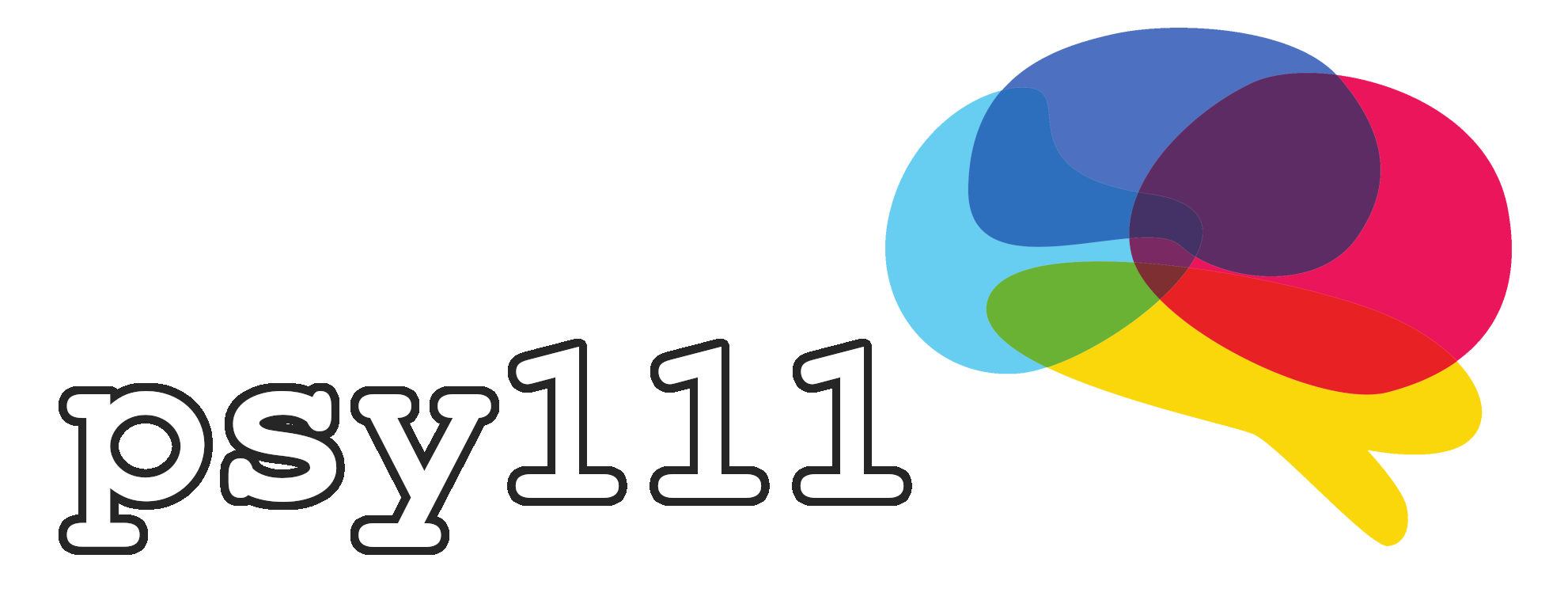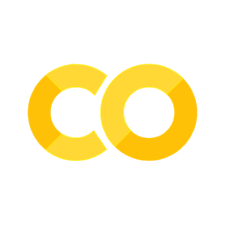4.2 Namespaces and imports#
Python is a high-level, dynamic programming language often associated with flexibility (for example, you do not need to explicitly declare the type of your variables), but there are other cases in which Python is very strict (for example when it comes to the whitespace). Another strict thing about Python is that it takes namespaces very seriously.
If you are used to other programming languages like MATLAB or R, you might expect to have hundreds of functions available to call as soon as you start your script. By contrast, Python only offers a very small built-in namespace, which means the number of functions you can use is very small. This is done on purpose, you are expected to carefully manage the namespace and functions you use.
If you require any additional functions, you will need to import it from whatever module (=package) it is in via the import statement. While this might seem strange at first, you will see that it significantly improves readability and code clarity compared to, for example, MATLAB. As an example, you might want to use the square root for some kind of calculations. The corresponding function would be sqrt() in the math module:
import math
result = math.sqrt(9)
print(f"The square root of 9 is {result}")
The square root of 9 is 3.0
The previous code cell imports the entire math module, which means you will also have access to all its other functions (e.g. the sine function math.sin()). You can also import specific functions:
from math import sqrt
print(sqrt(9))
3.0
or you can rename them:
import numpy as np
print(np.sqrt(9))
3.0
In the previous examples, we use the square root function from two different packages. First, directly from the math library so we can omit the math. prefix in the following code. Second, from the numpy library which we call np (so we don’t have to write numpy all the time). As a rule of thumb, you should import an entire module if you use many of its functions and only a single function if you do not need anything else from that module. This approach helps in keeping the namespace clean and improves code readability.
Sometimes it might also be the case that a module has submodules. For example, if we want to use numpy to generate a random integer number between 1 and 10, we can use the randint() function which is located in its random submodule. As you usually use many functions from the numpy package, you will see that people usually import the numpy module once at the top of the script and then use it as follows:
import numpy as np
random_integer = np.random.randint(1,10)
However, it would still work to just import the individual function:
from numpy.random import randint
random_integer = randint(1,10)
Note
While the dot notation is primarily used to access methods (functions belonging to an object), it is also used when working with modules and submodules to indicate relationships. When you import a module like math or numpy, the dot notation allows you to access the functions or submodules within it (e.g., np.random.randint). This consistent use of the dot notation across Python helps denote a hierarchy or belonging—whether for object methods or module functions/submodules.